| 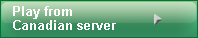  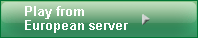
Positions
Administration |
All positions | Forest
| Sawmill
Administration
The Administration window has many functions:
1- Before the game: allows administrator
to choose the game’s parameters
2- During the game: allows the administrator to follow the
games and change the ordering rules for positions played
by the computer
3- If a player quits before the end of the game, it is possible
to tell the computer to play the unoccupied position by
clicking on the "Complete" button.
4- To finish the game earlier, click on the "Finish"
button. You will play one more week and the game will be
over.
5- The administrator of the game can send messages to other
players at every time using the chat.
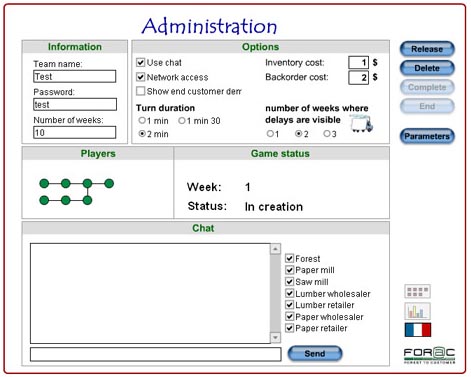

All
positions
General points
- When the game begins, there is already
quantities in transit from supplier and toward customer. These
quantities define the initial state of the system as specified
by the game administrator. The graphic interface represents
the system state at the beginning of the week.
- Each week, the system dispatches as many units as possible
to satisfy the customer order received at the beginning of
the week. With this intention, the system uses the units available
in inventory as well as the units to be received during the
week. These units are those of the first truck representing
the quantities in transit coming from the supplier.
- The costs of inventory and backorder of the beginning of
the week are calculated based on the level of inventory and
backorder of the previous week.
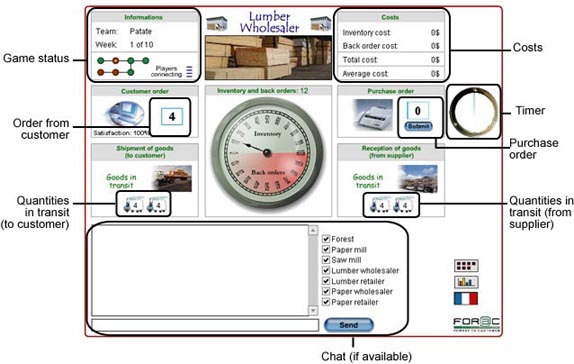
The interfaces of all positions have the
same elements.
- Supplier order, on the right, is information that players
must send each round
- Quantities in transit, on the right and on the left, tell
players the quantities to be shipped and to be received. The
number of trucks represents the number of weeks for which
information is visible, as specified by the administrator.
The position of the truck tells the delay before the units
becomes available.
- The dial in the centre represents the inventory (or backorders)
of the business unit.
- The zone on the bottom acts as a chat room for players,
if this option is available. Players can send messages to
all other players in the network or just certain players,
by selecting them from the list on the right.
- The highest section gives the current game situation: on
the left the present week and who has and has not played in
the round is shown and on the right are costs in real time
for the players own position. The yellow-center circle represents
your position in the game. Other circles turn red as the players
connect. During the game, circles turn green as the players
complete their turn.
- In the lower right-hand corner, the button allows players
to, from highest to lowest: change the language (English/French),
the statistics for their position and the access button to
see the entire value creation network.
- The dial on the right is the timer for each round. Players
must order before time has run out, if not they must wait
for the next week to order.
Back to top

Forest
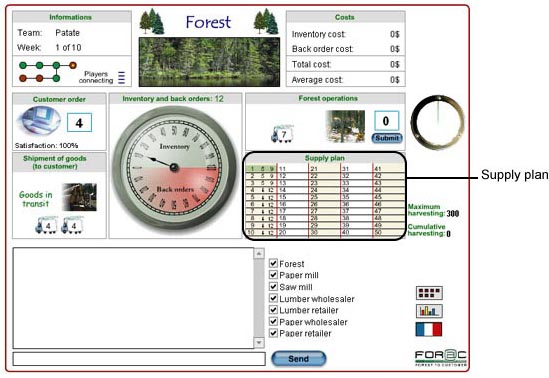
The Forest has an additional section: the supply plan. The
quantities of wood that are taken from the forest must respect
the supply plan for the current week. The supply plan allows
to choose a value in a range (ex: between 5 and 9).
There is only one case player can harvest
less than the supply plan indicates: if the maximum harvest
for the game has been reached (or will shortly be reached)
Cumulative harvesting is the quantity cut
from the beginning of the game. This quantity should never
exceed the maximum harvesting. This maximal quantity is defined
by the administrator in the parameters.
Back to top

Sawmill
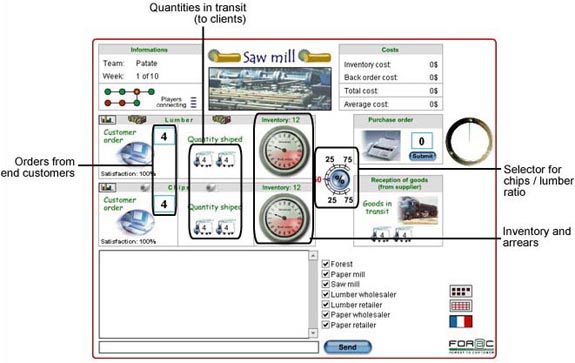
The sawmill is different as it is divided into two parts.
It has only one supplier (the forest), but two clients. Therefore
this position has two inventories, one for lumber and one
for chips. There are also two spaces for client orders and
two zones where the player can see the quantities in transit
to clients. Each unit received in inventory is divided according
to the position of the chips / lumber ratio selector :
Ratio 50 / 50 :
Units are equally split in chips and lumber.
Example:
12 logs received :
6 units of lumber
6 units of chips
Ratio 25 / 75 : 25% of sawmill production
is dedicated to lumber and 75% to chips.
Example :
12 logs received:
3 units of lumber
9 units of chips
Ratio 75 / 25 : 75% of sawmill production
is dedicated to lumber and 25% to chips.
Example :
12 logs received:
9 units of lumber
3 units of chips
Back to top |