| 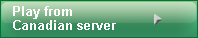  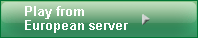
How to play
Objective | Number
of players | Before
beginning | General
rules
Objective
The objective of the game is to minimize the total costs of
the value creation network, while maintaining the lowest possible
inventories that are still capable of satisfying client demand.

Number
of players
There are seven positions in the game. Each of these positions
represents a company that is a client and a supplier to other
enterprises in the supply chain. It is always possible to
play with fewer than seven players (minimum one). Unfilled
positions will be played by the computer.
Back to top

Before
beginning
1. 1. Before beginning, players must determine:
a. Who will be the administrator of the
game
b. The name of the team
c. The position of each player
d. The number of weeks (rounds) that will be played
2. Before the other players connect, the
administrator must prepare the game:
a. Click on “Play
the game”
b. Choose “create a game”
c. Enter the name of the team, a password and the number
of weeks (maximum 50) that will be played
d. Click GO to create the game
e. Chose desired options in the Administration window
f. Click on the “Parameters” button and enter
the necessary information for each position (See the “Parameters”
section for further details)
g. Once this is completed open the game to other players
by clicking on the “Publish” button
h. It is impossible to change the parameters of a previously
published game, exept for the ordering rules of positions
played by the computer
3. Once the game is created the other players
can connect:
a. Click on “Play
the game”
b. Click on “play game”
c. Choose the name of your team in the menu, enter your
name and select your position
d. Click on “GO” to begin the game (the game
will not start until all positions are filled)
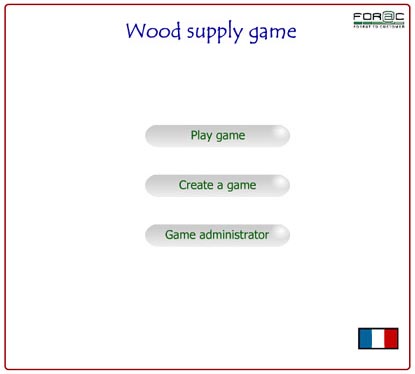
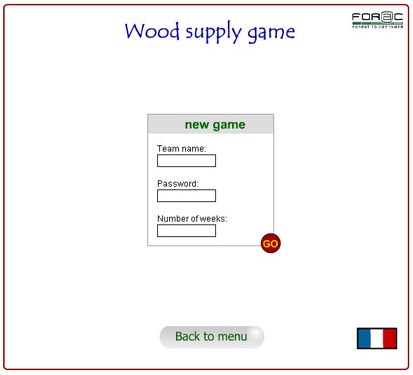
Back to top

General
rules
a. Each round of the game represents one
week. The administrator decides if players have one, one
and a half or two minutes to play each round.
b. The next week does not begin until all players have played
their turn
c. For each week, players have only to give their order
to their supplier. The state of the network and end customer
demand can be seen by players (if this option is chosen
among the parameters) by clicking on the network button.
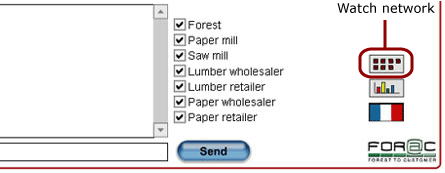
d. Players give orders to their supplier and receive merchandise:
there is a delay before the order arrives at the supplier
and a delay before the ordered merchandise is available.
These delays are set in the parameters.
e. Players receive their client orders and ship clients
the merchandise: clients will wait for unavailable merchandise,
but there is a cost (backorder).
f. The game ends once the requisite number of weeks has
been played, or if the administrator hits the “End
Game” button. Following, a graphic analysis of the
results will allow players to see the order history and
inventory levels for each business unit in the simulated
network.
Back to top
|